As it’s nearing Christmas I thought I’d print a 3D “Merry Christmas” banner on my Ender 3 so it could then be stuck to my/your gate/house/fence/door or whatever. I’ve been meaning to add a few Ender 3 projects here for some time. This first one is a nice simple example. Maybe someone will find it useful too. The STL and Gcode files are below in a zip.
Here’s the final result.
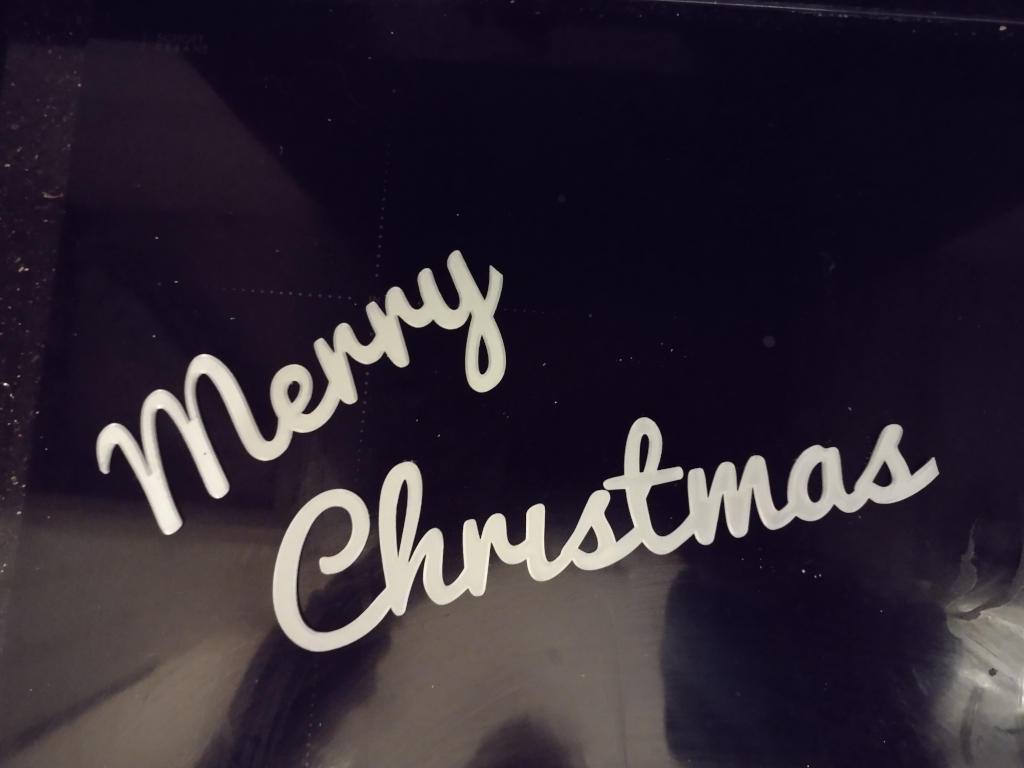
Simply two words. “Merry” and “Christmas”. I used the biggest font I could while still fitting both words onto the Ender 3 build plate. It actually prints the “Merry” below “Christmas” but as they are separate words that doesn’t matter.
A Cursive Font
The font I used was PacificoRegular and you can find this font Here on Google Fonts. It’s a nice cursive font for giving the look of joined up writing. For obvious reasons this makes mounting the whole word on a wall or gate much, much easier.
Size and Time Taken
The “Christmas” is approximately 11inches (28cms) long and 3 inches (8cm) high and the “Merry” is 7.5 inches (19cm) long and also 3 inches (8cm) high. The words are 2mm thick.
Printing this “Merry Christmas” on an Ender3 took 2hr 37 m.
Here she is on the build plate caught en-flagrant so to speak. (I discarded the dot on the “i” as it was not joined to the rest of “Christmas”.)

I really must tidy up before taking these images in future!
I’ve included a Zip file (below) to two STL files. (One for “Merry” the other “Christmas”), and the Gcode file that I used to print them both on my Ender 3, so if you have an Ender 3 then you should be able to just use the Gcode file straight out of the zip. You <may> need to build a new one with a slicer from the STL files if you are using a different 3D printer.
Anyway, Merry Christmas!