Half way through 2020 Creality changed the processor board on their popular Ender 3 3D Printer. So you may not know if your Ender 3 is 32 bit or 8 bit. Here’s an ad link to the latest Ender 3 3D printer on Amazon today
For people like myself who are really playing around with 3D printing it makes little difference. The change was made to leverage the extra power of a 32 bit system but it doesn’t mean 8 bit processor version will become obsolete. Even so, if you fancy upgrading you can get a 32 bit board for less than $50 from this Amazon Retailer who has 4.4 star rating.
The 32 bit processor offers some advantages. Like being able to fully run the latest Marlin 2.0.x software rather than Marlin 1.1.x. Evidently you can also <almost> run the later Marlin 2 software on 8 bit systems. But you have to turn some of the enhancements off and most reports say it is sluggish. So unless you’ve something that really demands it I’d stay with your 8 bit system (I will) running Creality version 1.1.6.2
But how do you know if an Ender 3 has an 8 bit or 32 bit board?
Simple! Look at the USB connector. If it is a mini USB socket then it is 8 bit. If it is a micro USB socket it is 32 bit. So depending on which of these below plug into your Ender 3 then you can tell whether it is 32 bit or 8 bit.
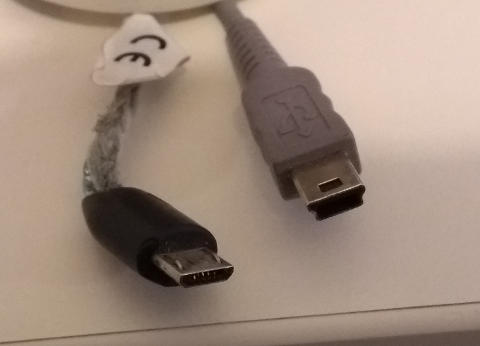
Update: I’ve removed what appears to be an incorrect statement I made regarding that you could also tell that your system was 32 bit by looking at the installed software version. I now believe that it won’t (necessarily) say anything different from 1.1.6.2 as both 32 bit and 8 bit machines were originally shipped with this version number.
You can though (of course) look at the board and see what it is. Here is a Later Post that shows you which board is which and how to take a peak at them. I also include some more information and images on how to identify the processor status in This Post about the CR Touch self leveling kit.
Just over $42/£40 Official Creality New Upgrade Motherboard Silent Mainboard V4.2.7 for Ender 3 Customized and Non-Standard Matchingl Ender 3 Silent Mother Board, Also for Ender 3 Max/Ender 3 Neo/3 V2 Neo/3 Max Neo available on This Link (USA) and This Link (UK)
Printing Noob says:
I have micro-USB but firmware 1.1.x. I’m assuming the port difference is more authoritative than the firmware difference.
Chalkie says:
(Sorry about the delay in approving and replying. )
It would seem unlikely that any 32 bit boards would be made with what is now regarded as an obsolescent connector. It appears from this youtube video https://youtu.be/XxfJelrckjM that the Ender 3 software on a 32 bit system with a micro USB (in mid 2020) was legitimately 1.1.6.x
I think I may have made a mistake in supposing the software version on a 32 bit system would display as the Marlin version number rather than a bespoke Creality one. (Mine is an 8 bit system)
From the video above it looks like (maybe) Creality put a wrapper around the install process which selects the correct firmware and both 8 bit ans 32 bit are present for the install and (obviously) only the correct one is used.
Hope that helps and sorry about the mis-direct (I’ll fix it now!)
Peter says:
… and this page was so confusing, I still don’t know if my Ender 3 Pro is 8 or 16 bit. Sigh!
Chalkie says:
Look at the USB connectors in the picture above. If it is micro USB it’s 32 bit. If its mini USB it’s 8 bit.
mike says:
I have micro USB but 32 bit FW doesn’t work, only 8 bit!
Chalkie says:
Hi Mike.
This board change is causing quite a few problems for people! If you are sure you have a micro USB connector and are sure it’s an 8 bit board all I can suggest is opening the beast up and having a look.
I’ve done another post on this and identify the stock Creality boards. But you need to eyeball the board. Opening up the motherboard box is dead easy.
It’s On This Link
The other possibility is that you don’t have a Creality board fitted but I would think that is unlikely.
Derrick Smith says:
The only way to really tell is to open the box and look at the board.