When you add a text string to a 3D project (like this simple one) you have to fully specify the path to the font you are using. Which is a pain and is error prone. But there is a Freecad font path set-up in “preferences”. You can specify the base directory of all the fonts. This considerably simplifies the selection. Or you can even just set one font in “preferences” and just use that with no further selection needed. But there’s a small gotcha that tripped me up for a while.
So Where are the Settings for Text-shape Fonts?
One small problem is accessing the preferences for this Text string shapes font field in the first place. If you open Freecad and then immediately access the preferences, setting up the font field associated with the “Draft→Shape from Text” will fail because it simply is not there! All you will get when you open preferences is this ( or a variation on it if you happen to be in a mode other than “Draft”). All you will be able to set up are the preferences (in this case) for “Start” mode. The Freecad Font path set-up for text string shapes is not available.
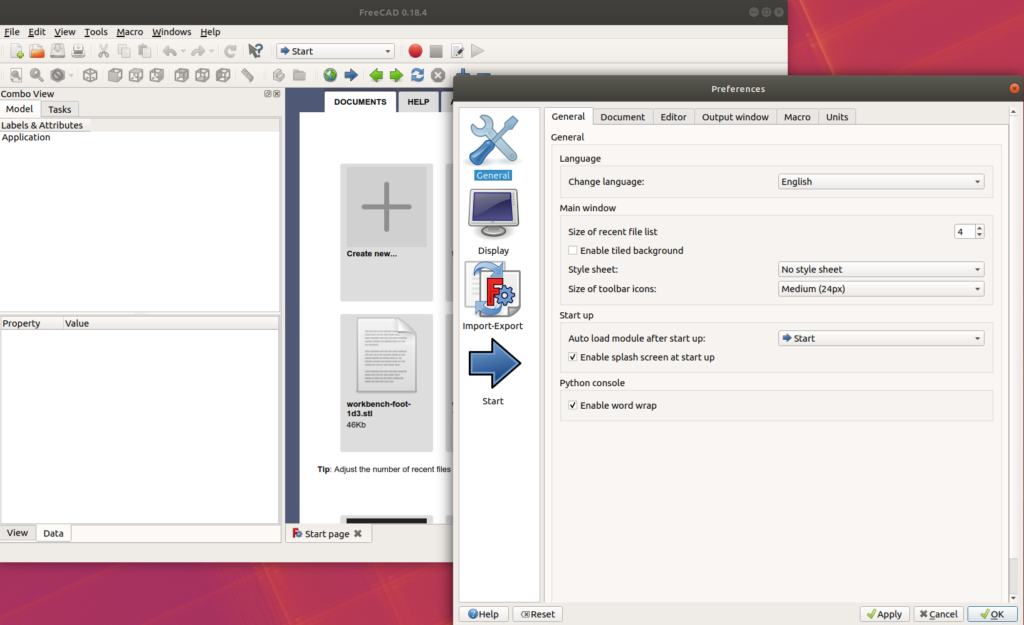
What you need to do is change the mode from “Start” to “Draft” and then access the preferences. Simple eh! Then you can set the partial path to the fonts want to use like in this screen capture below. Notice left hand column “Draft” is selected and then default shape string font file is on the “Texts and dimensions” tab. You can put a fully qualified path to a single font in if you wish or you can put in a partial path and then select the appropriate font easily.
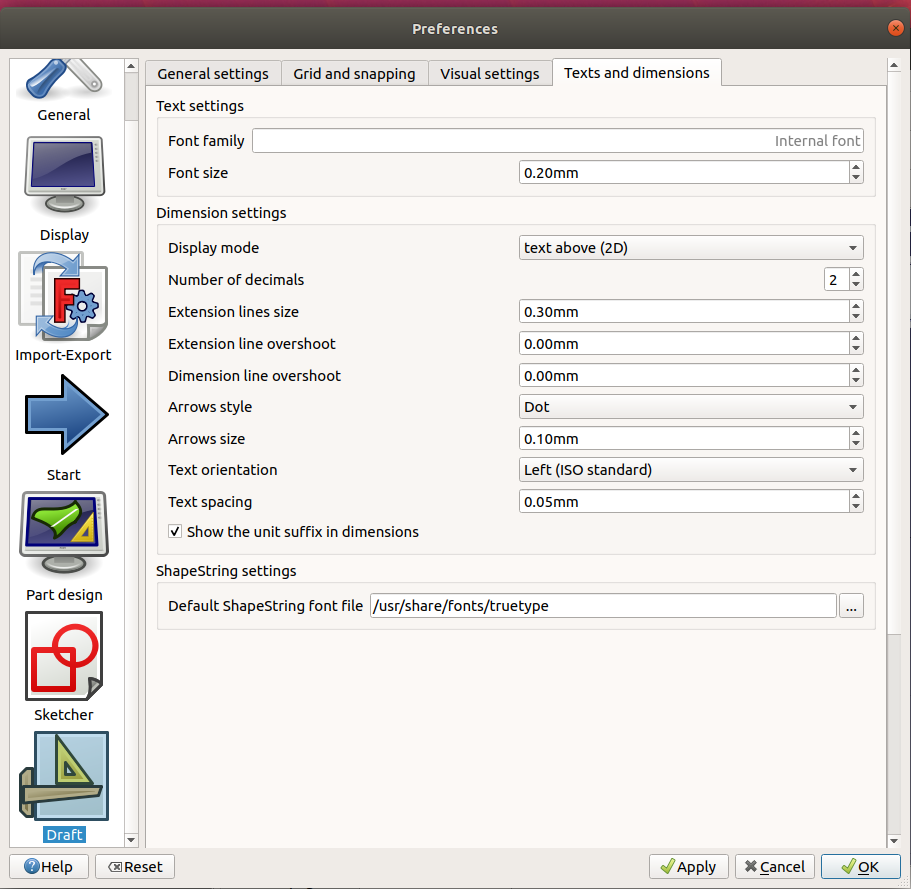
Although you will still need to select a particular font when adding a text shape most of the pathing work will have been done for you.
Like this example of adding a text shape string.
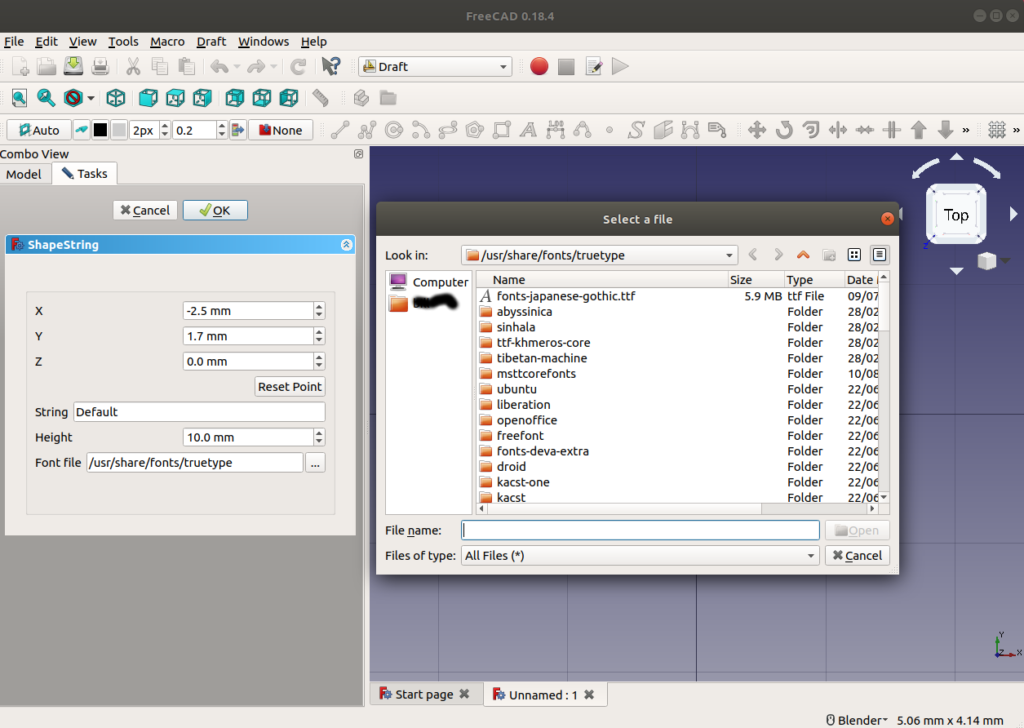
Interestingly when you select “Draft” mode all the preference fields for all the modes appear to pop into existence! Maybe some other modes do this too, but some most definitely do not!