Like most things in Freecad you can build Wedges and Pyramids in any number of ways. But the most readily available and direct are the ones under “Creation of parameterised geometric primitives” in the “Part” workbench.
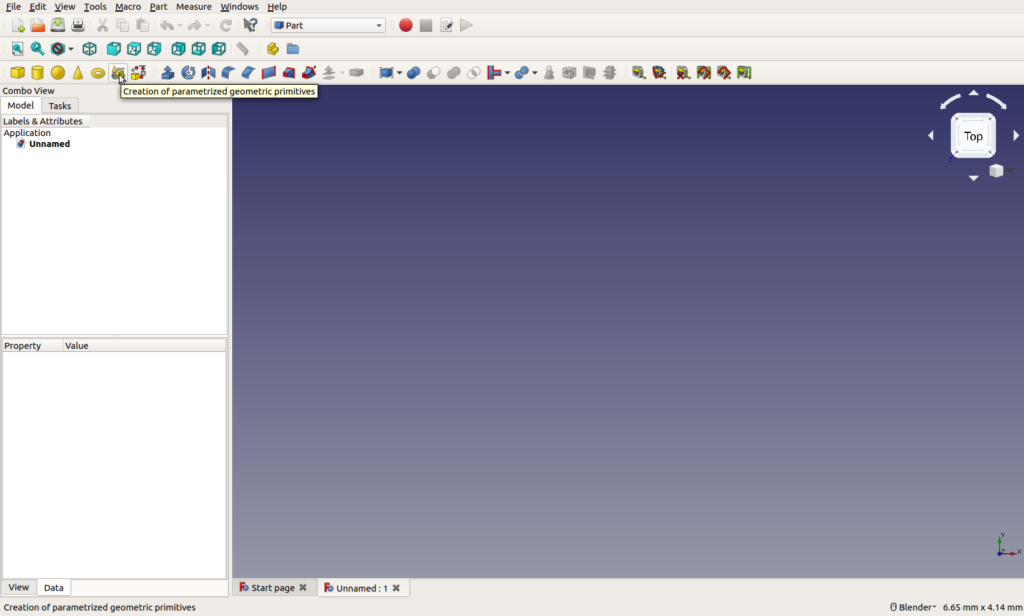
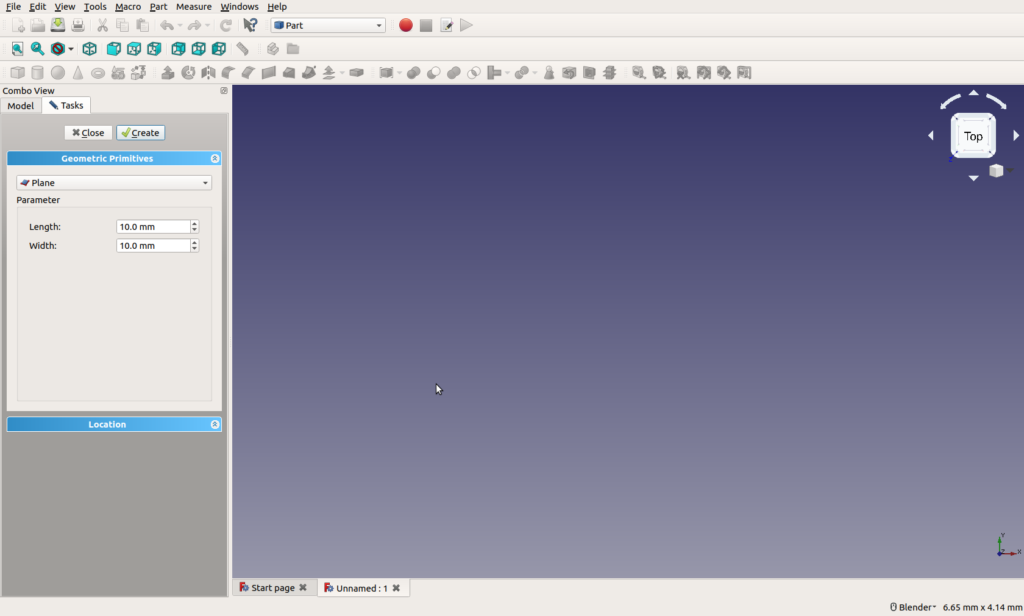
Freecad wedges and pyramids use the same tool so select wedge option. Like here:
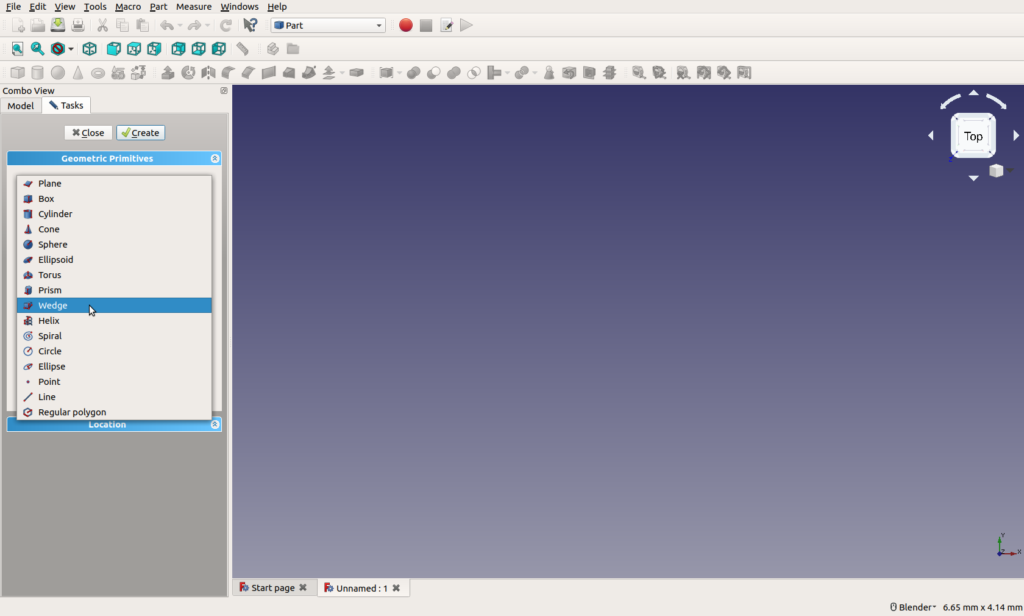
The bit that confuses people (it confused the hell out of me) is this set of parameters and exactly what they mean.
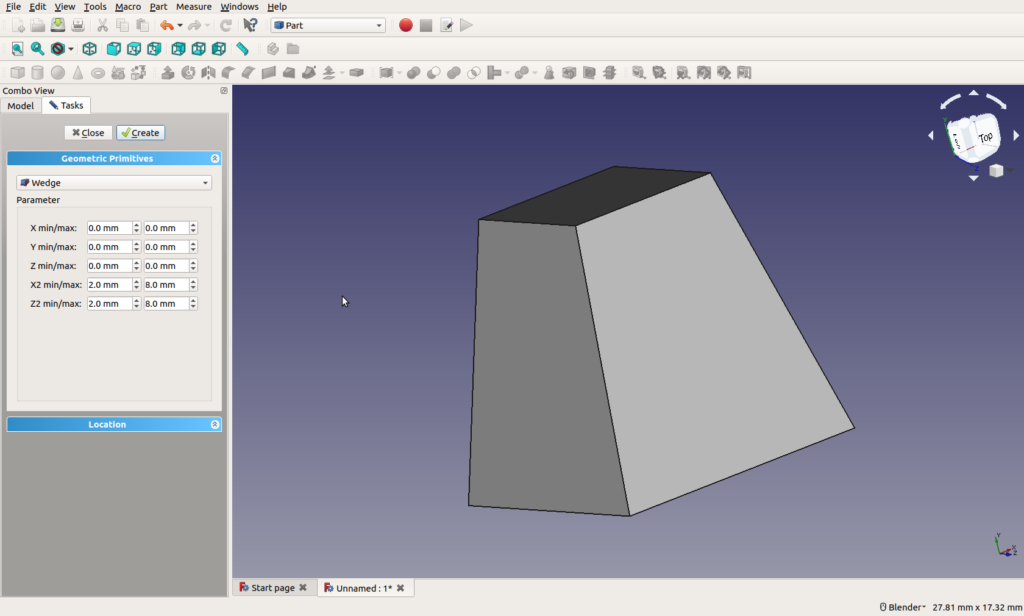
The trouble with this is that it is (at least to me) difficult to know what you are dealing with. There are even a couple of You-tube videos out there telling you how to avoid using the wedge and how to use other more long-winded but clearer methods.
To be fair I was stuck as well – until the penny dropped. So, just to ensure I don’t need to re-learn it all over again in a month or so when I’ve forgotten (again) here it is. Hope it helps.
Wedge: Build the default before modifying it
Personally I don’t mess with it until after it has been created. So hit create and then close. Then in the main menu I select the wedge/pyramid.
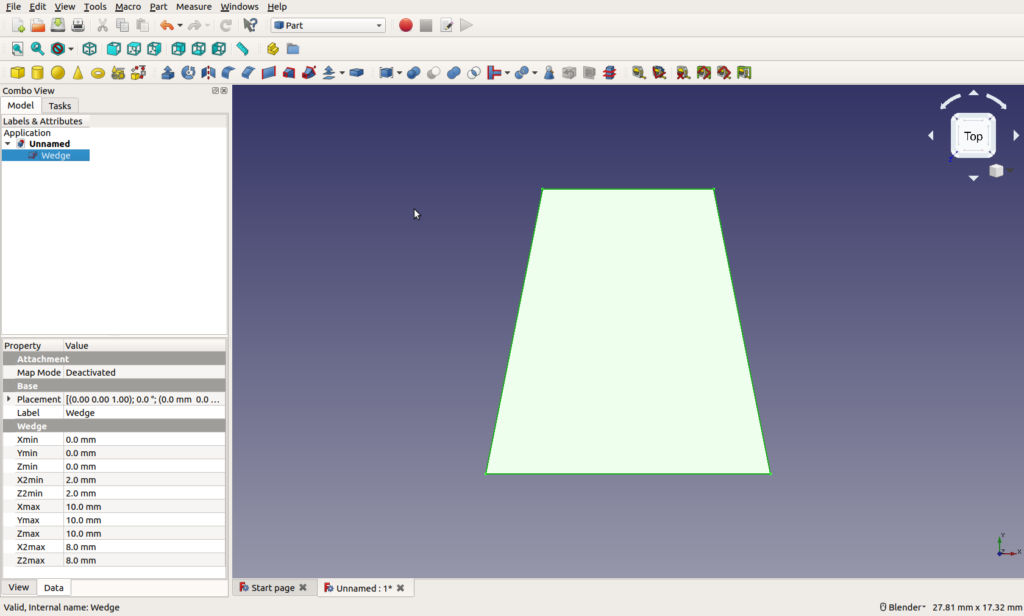
So here’s my explanation on what the wedge and Pyramid parameters mean and do.
The first point to know is that the pyramid has been created with one of the corners of the base at 0,0,0 (the base is the bigger of the two square faces). The actual position of this origin has no relevance to the figures in the wedge parameters The wedge parameters are in essence offsets from this origin. You can move the origin (use “placement”) and the whole pyramid will move without distortion and the figures in the parameters defining the wedge will not change. But change the parameters then the wedge/pyramid will change shape but the origin will not move.
I do have a minor gripe with Freecad wedges and pyramids here. The order of the offsets in the parameter list is confusing. IMHO it would be much better to order them like I have below.
Freecad Wedges and Pyramid Parameters
So what are the parameters and what do they mean?

X offsets
1. Xmin – This is the x-axis offset of the start point of the base of the wedge from the specified origin. It defaults to zero so the default x-axis offset for the start of the base of the wedge/pyramid also happens to be at 0. You can change this value and the shape of the wedge will change. But the position of the origin that it is calculated from remains the same.
2. Xmax – This is the x-axis offset of the end point of base of the wedge from the origin. It defaults to 10mm. So this point is 10mm along the x-axis from the origin of the wedge. You can change the origin and Xmax will still be 10mm away from it. You can change the offset Xmax and the wedge/pyramid will change shape as the origin remains the same.
3. X2min – This functions in the same manner as Xmin BUT it is for the other (smaller) square face of the pyramid. Its default value is 2mm. So the offset (x-axis) for the this point from the origin is 2 mm.
4.X2max This functions in exactly the same manner as Xmin BUT it is for the other (smaller) square face of the pyramid. Its default value is 2mm. So the offset (x-axis) for the this point from the origin is 2 mm.
Z Offsets
5. Zmin – This performs exactly like the Xmin offset but obviously for the Z axis
6. Zmax – This performs exactly like the Xmax offset but obviously for the Z axis
7. Z2min – This performs exactly like the X2min offset but obviously for the Z axis
8. Z2max – This performs exactly like the Xmax offset but obviously for the Z axis
Y Offsets
9. Ymin – this is the offset of the height of the base (larger square face) from the origin
10. Ymax – this is the height of the other (smaller) square face from the origin
NOTE: there are NO Y2min or Y2max because the vertical distance between the two square faces is always the same. As far as the y-axis is concerned they are parallel
Greg says:
Much thanks, very clear explanation, just what I needed. Much appreciated!