The library of applications for Ubuntu 18.04 is getting old. It is after-all over 3 years since 18.04 was released. But you can install the latest Cura and Slic3r versions on Ubuntu 18.04. As well as the latest Prusa Slic3r if you prefer. Here’s how.
The synaptic package manager in 18.04 will install the following down-level versions:
Cura – 3.1.0-1
Slic3r – 1.2.9 + dfsg-9
Prusa-Slic3r – 1.3.9 + dfsg-3
Incidentally the dfsg numbers refer to specific parts of the “Debian Free Software Guidelines” (hence dfsg) There’s more about them here:
https://www.debian.org/social_contract#guidelines
All these packages are significantly down-level. But there is no reason why you cannot easily install the latest and greatest versions of these packages on Ubuntu 18.04. By “easily” I mean simple. Seriously!
All of these packages are available as AppImages. Don’t let the term put you off. IMHO this is the easiest way of installing software there is!
An AppImage is exactly what it says. It is an oven ready package that contains everything needed to run the application. There is no need to update your libraries or anything else because everything (including any necessary libraries) are part of the package.
You can download the relevant Appimages from these links
Cura: https://ultimaker.com/software/ultimaker-cura
Slic3r: https://dl.slic3r.org/linux/
Prusa Slic3r: https://www.prusa3d.com/prusaslicer/
To “install” the thing unpack it into a directory somewhere. (I made a directory /home/chalkie/AppImages/ Then I made a directory under that for each AppImage so I ended up with the following:
/home/chalkie/AppImages/cura-4.8/Ultimaker_Cura-4.8.0.AppImage
/home/chalkie/AppImages/slic3r-1.3/Slic3r-1.3.0-x86_64.AppImage
/home/chalkie/AppImages/Prusa-Slic3r/PrusaSlicer-2.2.0+linux-x64-202003211856.AppImage
The crucial thing you have to do is make each of the AppImages executable. Do this by right-clicking the AppImage then select properties and tick the Execute box.
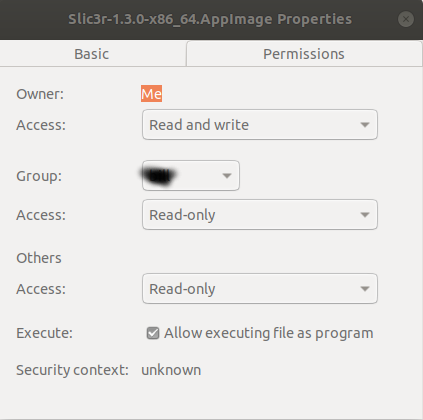
Now you are ready to go. All of these apps will work. But of course the only way you can do that at the moment is from the command line which is a PITA.
You can just now add them to the Applications menu “as-is” although you may want to give them more concise aliases as well (more later) Here’s the “as-is” method.
Go to Applications →System Tools->menu editor (if it is not there go to synaptic package manager search on “menu editor” and install it.
After you fire it up you end up with something like this:
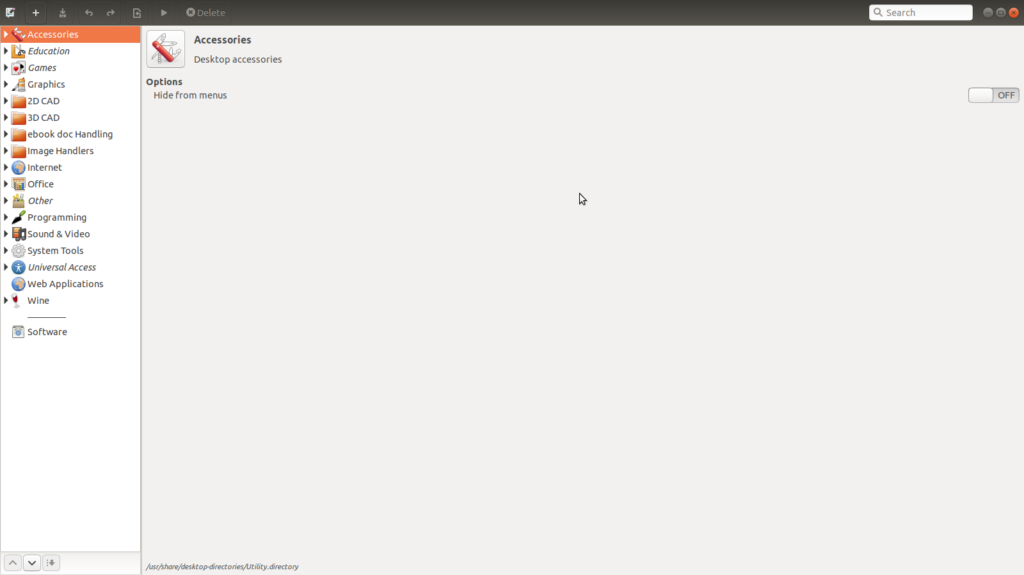
I’ve already sorted mine as you can see. But to add a directory or an application the key is the plus sign on the top menu. Create directories if you like to store these applications in then we need to create a launcher for them.
So click the plus sign and select “Add launcher”. You get this;
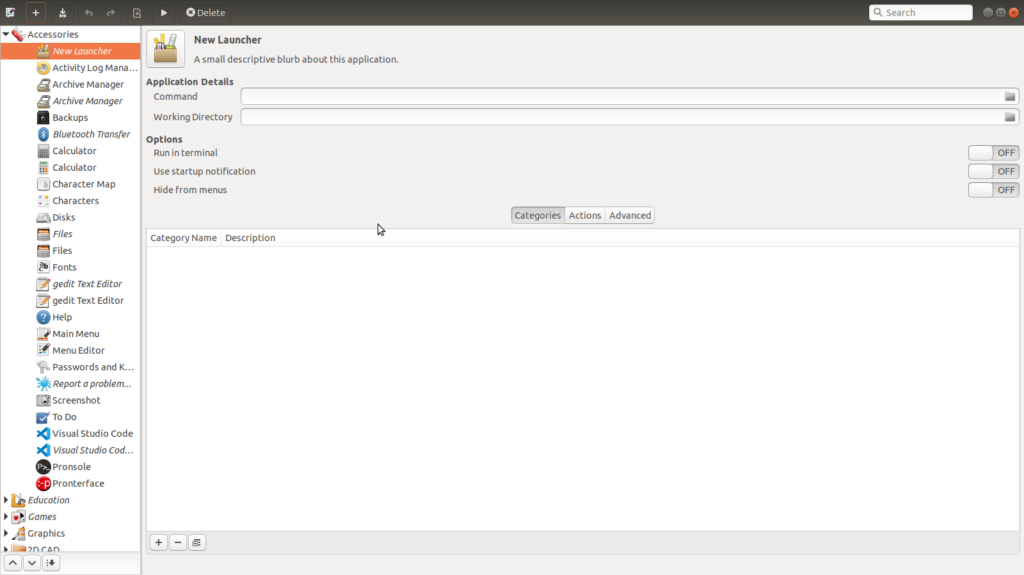
The only bit I found a challenge was getting the icons, so I have included a couple below from the existing out-of-date packages. If you want to use these I’d stick them in same directory holding the AppImage.
Then fill it in so it looks like this:
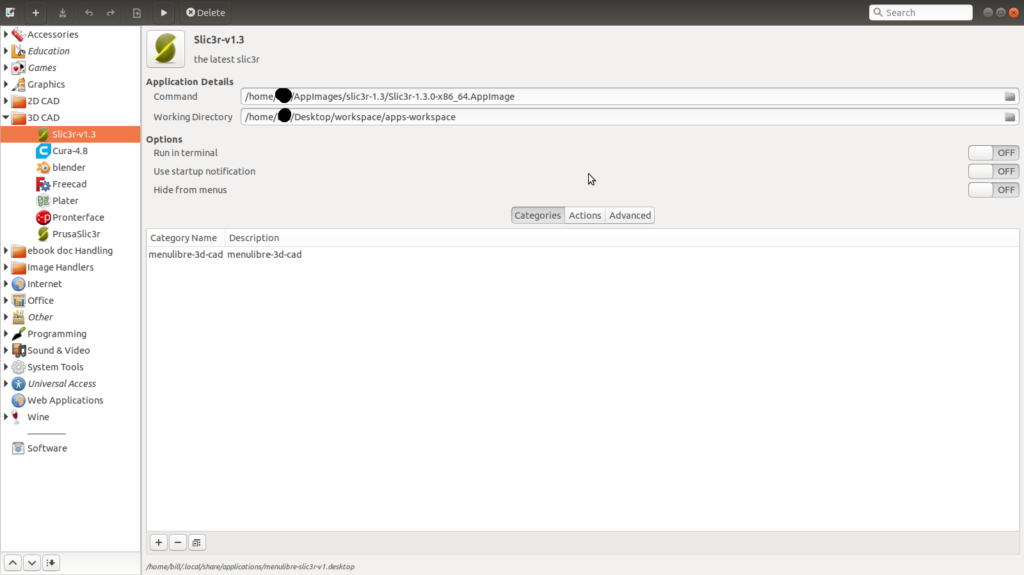
Now when you click the relevant menu item from the Applications menu it will open the related AppImage.
Simple!
As well as this you can make it a little cleaner by using a soft linked alias to the AppImage using a more understandable name. But you don’t have to.
I’d place the link in /home/user/bin That’s assuming /home/user/bin is on your path which it almost certainly is. Check from a terminal using:
echo $PATH
Note: even though it may be on your path it may not exist! If not create it with:
mkdir /home/chalkie/bin
Heres a softlink example: (obviously change the user name to your own)
ln -s /home/chalkie/AppImages/cura-4.8/Ultimaker_Cura-4.8.0.AppImage /home/chalkie/bin/cura-4.8
Then all you need to summon the latest cura is to type or use cura-4.8
You could instead of calling it cura-4.8 call it Doris or Betty or whatever name you fancy. Such is the utility of soft links.
When you have checked out the new versions running from AppImages work OK, you might as well remove the older versions. Unless you have some reason to keep them. Then you can just use the latest Cura and Slic3r versions on Ubuntu 18.04
Here’s a couple of png’s I’ve lifted from the original packages and use with the new AppImage packages. I actually use the same one for Prusa Slic3r and Slic3r but what you choose is up to you.

