So, you want to transfer some files from your phone to your Ubuntu PC using Bluetooth? So did I. In fact I’ve done this setup twice. Both times the painful way.
Some years after I’d solved it with my Moto G5, I forgot it was in my shorts. I went swimming with it. Funnily enough it didn’t seem to work too well (or at all) after that. So I bought a new Moto G10. For my sins (which are many) AND because I’d not written it up, I had to go through the whole grief and suffering again. So from the top. Lets start at the default. Bluetooth is off. Go to Settings. Select Bluetooth. You’ll Get to this screen.
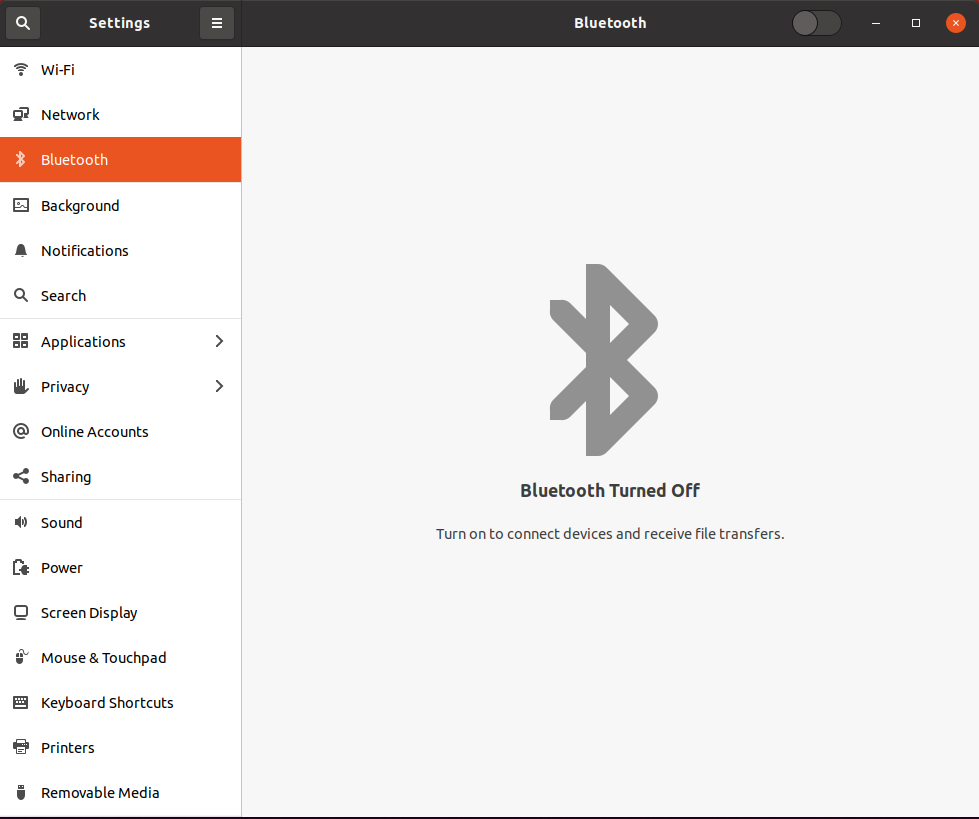
Fine the barely visible slider switch in the task bar of the setting window slide it to on (i.e. to the right)
You get this
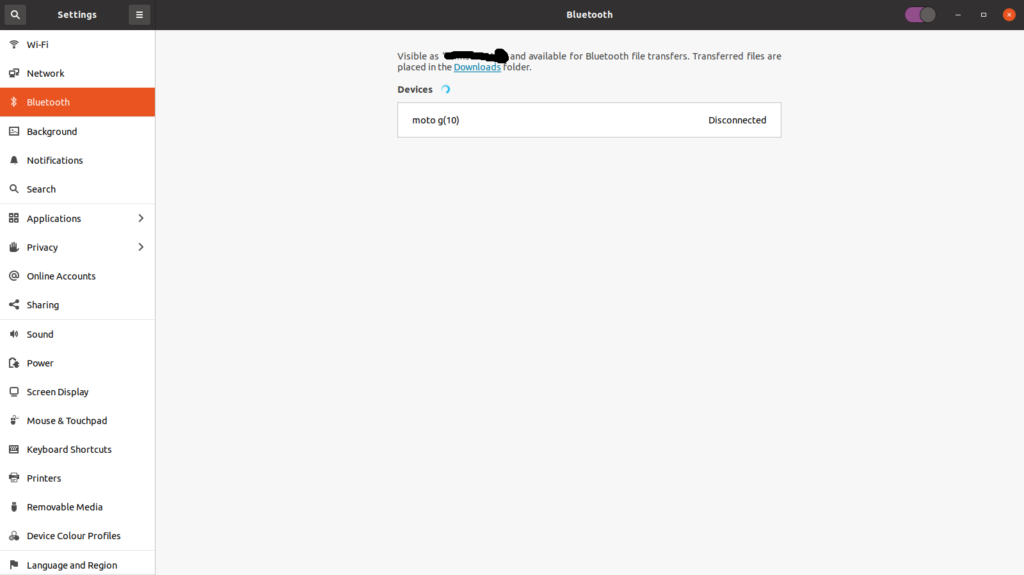
Click on the box with the device you want to connect to in it. This pops up:
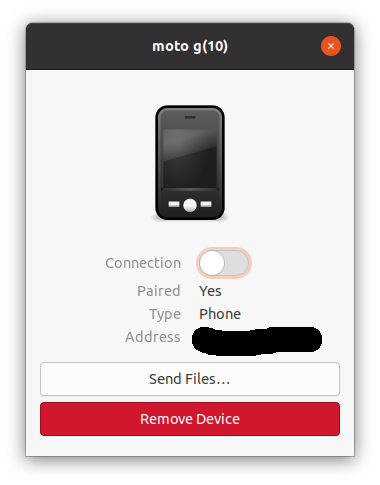
Slide the switch by “Connection” to the right. Then you get a code to compare and affirm that appears on both the PC and the phone. Like this:
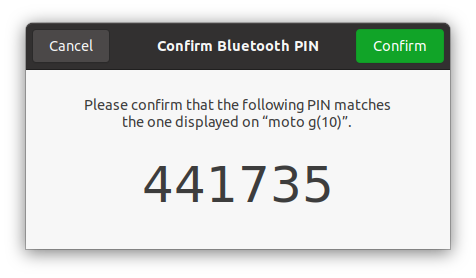
But.. I Still Can’t transfer Files to Ubuntu with Bluetooth! Arghhh!…
So Now you have ensured Bluetooth is on. You checked that your phone is registered with Ubuntu.
But still the damn thing won’t let you transfer files to your PC from your phone!
Moreover you get one of those really “useful” error messages on your phone like “transfer failed” . If you dig a little deeper on your phone you get a somewhat expanded error message like “ transfer forbidden by target device” Which at least tips you off that the issue is with your Ubuntu box rather than the android phone.
The problem is trivially simple to solve.
Basically Ubuntu will not allow inbound Bluetooth file transfer UNLESS the Bluetooth settings window is open. Like this one:
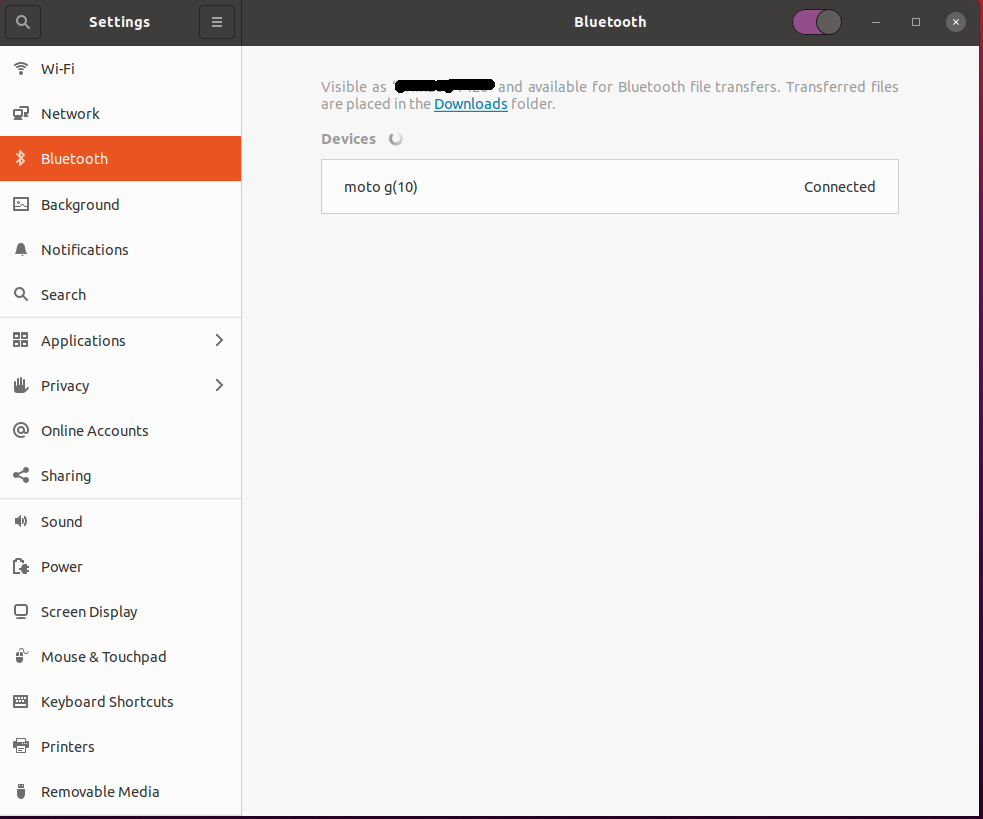
Yes I know. Somewhat bizarre. But there it is.
And that’s it! Now you can transfer files to Ubuntu with Bluetooth from a phone (or whatever). Note: You have to “push” them from the phone. (i.e.instigate the transfer from the phone after the connection is set-up)
Just to make matters worse, on the (Android) smartphone I have, the Bluetooth option to transfer files outbound from the smartphone is not immediately visible when you hit share – it’s on the next line of icons below (i.e. just off-screen) those that are visible at the bottom of the picture (or whatever) you are sharing. You need to flick up the icons to access the Bluetooth icon. Just be careful when you do this that you don’t accidentally close the window as the two gestures are virtually identical.
Then to round it all off the file transfer takes forever. Its far easier/quicker to stick a USB cable into your phone and take the images off that way.
Hope that helps.
I must say, (Bluetooth connectivity – which should be, by definition, simple) drives me to distraction. I don’t plan going swimming with this phone for a few years so I am hoping these notes make sense when I come to change my phone next time.
The rest of my Ubuntu fixs/gotcha’s/howto’s are HERE