Some years back I inherited an old HP Compaq DC5800 Micro-tower. I happily ran Ubuntu 16.04 LTS on it for a long time. Then one one day I did the ritual updates (which included the kernel) and on rebooting, the DC5800 did a Kernel Panic and halted. I booted using the previous kernel and all was fine. The machine never managed to update the kernel again. If I tried, it suffered a Kernel Panic on reboot. I have (yesterday) found the solution to the problem. Below is a guide with pictures.
Others had suffered the same fate and the general consensus appeared at the time (2018) to be that this was going to be one of the few machines that Linux would leave behind.
Unless I used the last working kernel (4.13.0-45-generic) and so stayed down-level, I was stuck.
My last forlorn attempt two years ago to address the issue was to try and install Ubuntu 18.04LTS from a DVD. The thing Kernel Panicked before I even got to an interactive screen.
As things turned out the machine was then turned off for about two years. It ended up in the garage and was forgotten about. But I came to need another machine to do some testing a few days back. The old HP DC5800 would be a good platform – if I could update the kernel.
I Googled it again. There was a great deal more about the problem. Some people’s DC5800’s were OK. Some weren’t. Then one crucial comment came up that the BIOS level was critical.
I did the obvious and went to the HP page for DC5800. I swear to God that when I looked at the page yesterday it stated that there were no updates available. Today though they are there! In this HP link
After finding nothing on the HP site, by sheer luck I came across this 2019 NeverWare post detailing the problem for a different flavour of Linux. The post also had a link to a bios update (notably not on the HP website). I decided to try it. If I bricked the machine then I would have lost little. The original BIOS on my machine was 1.53. I did the update to 1.60 and it worked.
In short if the DC5800 has a BIOS level of 1.53 or below then it will Kernel Panic on any Kernel above 4.13.0-45-generic. To get it to work with later Kernels I needed to install BIOS level 1.60.
Doing the update is simple. Copy the file onto a USB stick. Plug the stick in (I used the bottom socket on the front) before you boot the machine. Power on, then as the blue HP logo screen appears (below) hit F10.
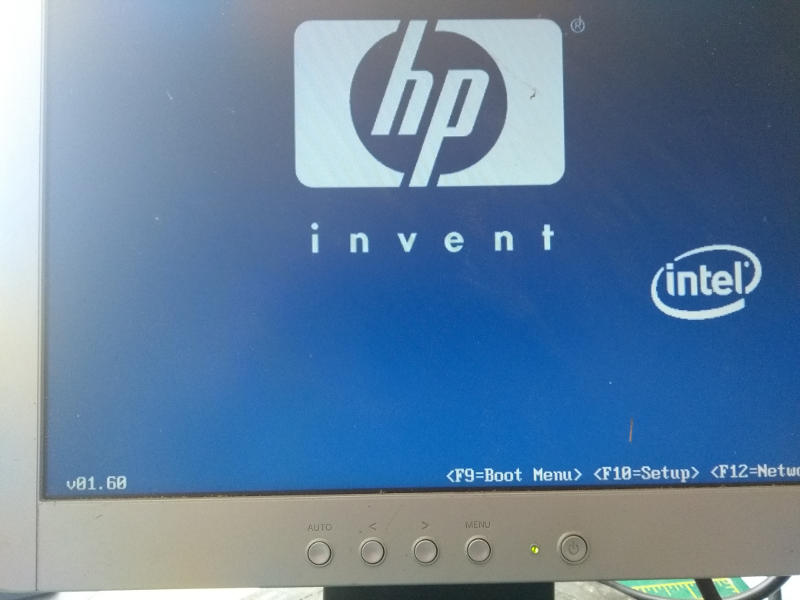
After hitting F10 you end up here:
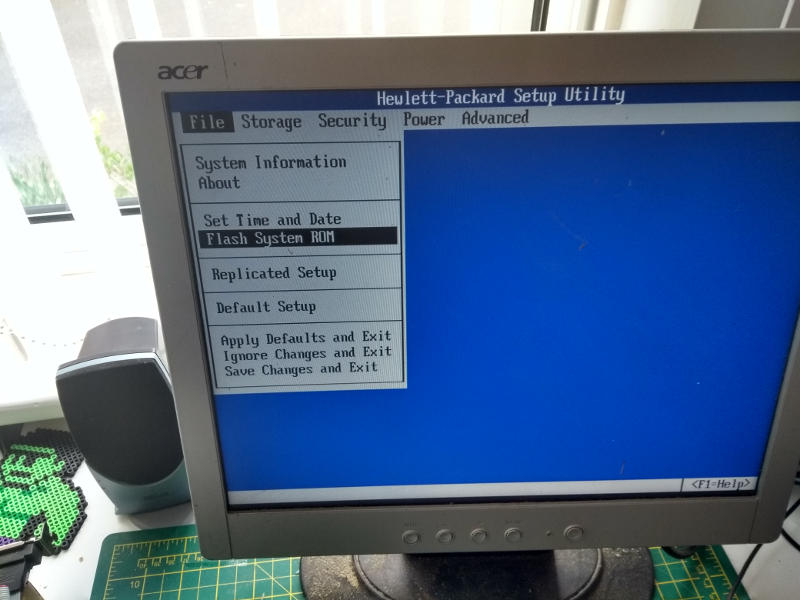
After Select Flash System ROM your get to this screen:
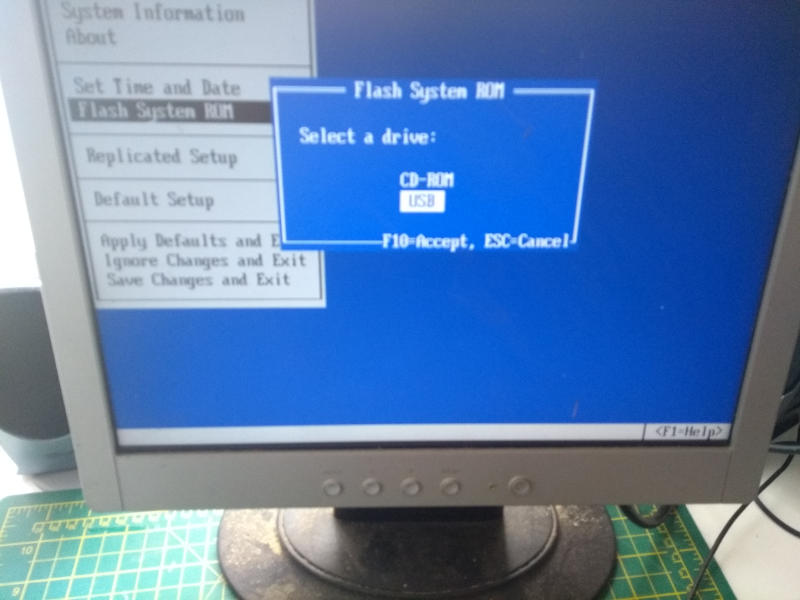
Select USB. It will find the file on the USB stick and (I assume it verifies it too) and presents it to you for approval:
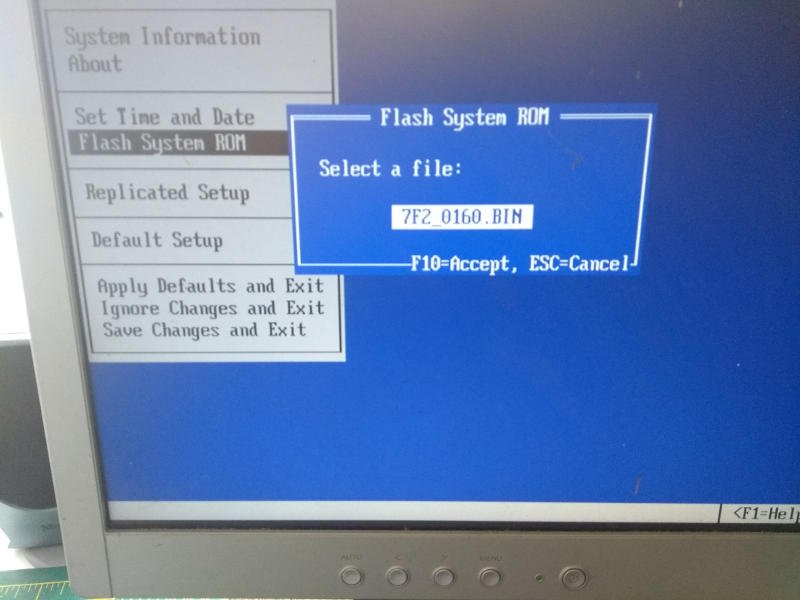
Press F10 and it will update your BIOS to 1.60 (It takes a couple of seconds – as I remember). Notice when you reboot next that the version number on the boot screen (bottom left hand side) has changed from v1.53 to v1.6
I put a DVD copy of Ubuntu 18.04LTS into the thing and rebooted. It came up fine. No Kernel Panic. My next task is to update the thing to Ubuntu 20.04LTS.
Anyway if you are struggling with a Kernel Panic on a HP Compaq DC5800 I hope this helps. The rest of my Ubuntu fixs/gotcha’s and work-rounds are Here
King says:
muchas gracias!!!
Zulva says:
Work perfectly! Thank you very much.
Francis says:
It worked. Thank you. Thank you. Thank you. I will make this computer into an audiophile music machine now.
taha says:
Thank you so much
Tin says:
Thank you so much, i started the exe via Wine and saved the folders to my linux pc then i just copied the .bin to the usb.
Markooo says:
It’s amazing! Thx
Pat says:
Thanks… That cloud site is now down but you’ll find a zip from a guy on this form:
https://h30434.www3.hp.com/t5/Desktop-Hardware-and-Upgrade-Questions/Trying-to-update-the-bios-on-dc-5800-mt/td-p/5745831
Chalkie says:
Thanks Pat, and sorry for the delay in approving your comment – I’ve been inundated with stuff recently. It no real excuse, but please accept my apologies.
Yes. You are right the neverware site does now appear to be down. Unfortunately the zip file on the link you provided does not appear to work now either.
The link to the HP site above still does work but the files all appear to be exe files.
I can’t remember what I did now! but although I used the neverware file, as I remember I did manage also to (somehow) get the exe to work too. Although for obvious reasons I didn’t use it to flash the already flashed prom.
If I get a moment I’ll have a root around and see if I can find a copy of what I did. If I do I append it here. But the chances after 2 years is sadly remote.
But thanks again.
These old Compaqs just never die!
Chalkie says:
No I told a lie. The file is at the bottom link you provided. Its just NOT the textual link (which doesn’t work) but the icon right at the bottom (that does transfer the files).
Thanks!