Nothing drives you more mad than buying some new music and then having to struggle to get it to play. This hit me when Rhythmbox was missing new music files I had added to my Music folder on my Ubuntu 18.04 system. I checked the preferences in Rhythmbox and even though the “watch my library” box was ticked, I got no updates.
From what I’ve picked up, this is a common problem. It relates to the rhythmdb.xml file getting corrupted. Evidently this sometimes happens if you inadvertently shut down Rhythmbox when it is mid-way through doing an update to the indexed music in rhythmdb.xml. The simple fix is as follows.
RhythmBox Missing Files: The Fix
1. Open Rhythmbox and go edit→preferences→music and ensure the box marked “Watch my library for new files” is unchecked. Yes. Unchecked. Close Rhythmbox.
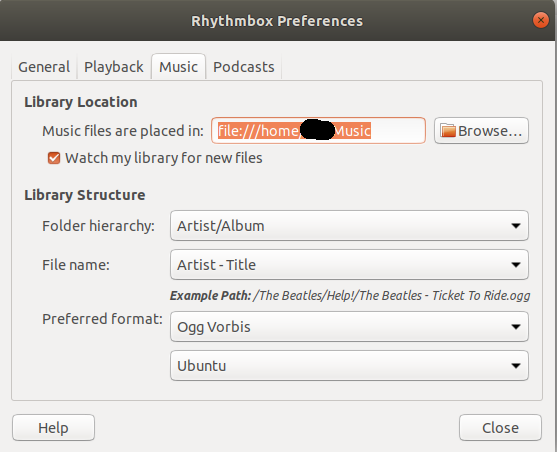
2. Now go to /home/yourname/.local/share/rhythmbox and rename the file rhythmdb.xml something else. Evidently you can just delete it but I’m a coward. I always rename and then delete when everything is working.
3. Restart Rhythmbox. You should see that all of a sudden there is no music listed at all. Go to edit→preferences→music and tick the box marked “watch my library for new files” Close the dialog box and then you should see Rhythmbox start to index all of your music again. Wait until it finishes.
Now you should find that all those RhythmBox missing music files are now available along with the stuff that was originally indexed.
Possibly one of the way to avoid this problem is not to update the music folder when Rhythmbox is open. Then specifically open it after uploading new stuff with the sole intent of letting the thing rebuild rhythmdb.xml. This should at least lower the possibility of a corruption.
A list of my other Ubuntu related howto’s fixes and gotcha’s is On This Link
ronald long says:
what the post neglects to mention is that this process will overwrite the playlists file as well.
It definitely should be backed up before doing this
A Roz Mar says:
Acutually all one need do is find your music file folder on your desktop and drop it into rhythmbox. simple. I’ve learned to keep Music Files in a folder first then put them in the player.